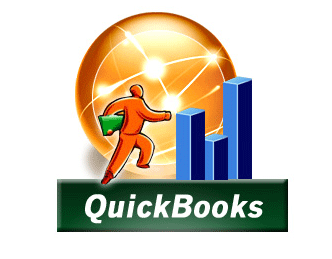Doing the Books: To QuickBooks or Not?
 Like it or not, if you’ve started a business then you’re probably going to be doing the books on your own until you’re making enough to hire someone to handle accounting, billing or even your taxes. But nowadays, you aren’t required to have any experience with accounting to do a decent job with keeping the books, thanks to Intuit’s ever-popular QuickBooks brand.QuickBooks has given tons of entrepreneurs and business owners the ability to manage invoicing, account receivables, printing checks, payroll, inventory, bills, budgets and a lot more. But is QuickBooks right for you?
Like it or not, if you’ve started a business then you’re probably going to be doing the books on your own until you’re making enough to hire someone to handle accounting, billing or even your taxes. But nowadays, you aren’t required to have any experience with accounting to do a decent job with keeping the books, thanks to Intuit’s ever-popular QuickBooks brand.QuickBooks has given tons of entrepreneurs and business owners the ability to manage invoicing, account receivables, printing checks, payroll, inventory, bills, budgets and a lot more. But is QuickBooks right for you?
The Case For QuickBooks
We asked ChooseWhat.com’s accountant, Jim Greer, what he had to say about how QuickBooks stacks up against other low-priced software competitors like Peachtree. Here is his response:
As far as price, it can be worth it [to use software other than QuickBooks] because software like Peachtree is less expensive than QuickBooks, and while I'm unfamiliar with recent versions of these other programs, assume them to be comparable to QuickBooks. But as far as the trouble, it's probably not worth it. QuickBooks is now the standard for small business accounting and it's far easier to find employees familiar with QuickBooks than to find or train people to use these other programs; as well as finding online support, local support, or third party software to help you use these programs.For example, here in Austin, Peachtree's website lists only one certified expert who can help me with Peachtree, while QuickBooks' website lists 104. For third-party apps that integrate expense management into the accounting software, Peachtree's website only lists five, while QuickBooks has nineteen. Similarly, for third-party apps integrating inventory management, Peachtree lists nineteen, while QuickBooks has fifty-five. And that's because QuickBooks has the critical mass required to attract accountants and developers to work with their program, while Peachtree does not.I myself have been helping small business clients for over eight years, and have yet to find one who didn't use QuickBooks. While I'm sure they exist, QuickBooks is definitely the standard, while employers pay a small premium for people who can use other software. If you like the cheaper price and plan on doing your own bookkeeping without need for help or third party add-ons, going with Peachtree or other programs might be a good idea. But if you think you'll someday need to find a new bookkeeper to use your system or want to add on extra apps, QuickBooks is the way to go.
The Case Against QuickBooks
We also spoke to Adam Nyer, who started full-service real estate development and construction company, Skybeck Development, LLC, about his experience with QuickBooks.“For the construction industry, QuickBooks is lacking,” Nyer says. Like most entrepreneurs, Nyer started out using QuickBooks. He tried to make it work until he realized that he should give up and look for software that would better accommodate his needs.After doing research online and demoing several software programs (including MasterBuilder by Sage, ProCore and ProContractorMX), he finally settled on AccuBuild, which offers a variety of construction management software products that handle accounting, job costs, document management and project management for any construction job. But, Nyer says that, compared to QuickBooks, which costs $319.96 per license for QuickBooks Premier Contractor, AccuBuild cost Skybeck approximately $8,000 for 5 user licenses.Was it worth the hefty sum? “For me, AccuBuild was worth the cost because it gave us a lot of functionality, accounting and project management tools. But it was definitely hard and took time to transition from QuickBooks to a new system.”He advises others in construction, as well as anyone who finds QuickBooks doesn’t fit their needs, to start with the right system up front before it’s too late:“If QuickBooks isn’t working for you, you should find accounting software that does instead of trying really hard to make it fit.”
Our Conclusion
Statistics show QuickBooks accounts for 94 percent of all small business accounting software sales, which, like Greer says, is probably the biggest reason to use it. Although, if you’re in an industry that demands a more robust accounting service, there are definitely quite a few industry-specific account management tools on the market. They cost significantly more than QuickBooks, but you may find that the better option. The smartest thing a cost-conscious entrepreneur could do would be to start with a QuickBooks product with a month-to-month plan that you can cancel at any time. After using it for a pre-determined amount of time, schedule a time to sit down and evaluate whether it’s really working for you or not.Another tip? Keep a backup of your financial records, invoices, bills, etc., so that if you ever need to migrate your information to a different system, it won’t be as painful and time-consuming as it could be. You could store it on your desktop, on a local server, or use an online backup service. Whatever method you choose, it will be infinitely better than being inactive and waiting for the inevitable time-suck coming your way.Like the tips you've read here? Sign up for the ChooseWhat newsletter for more articles and posts!