Staying Secure Online
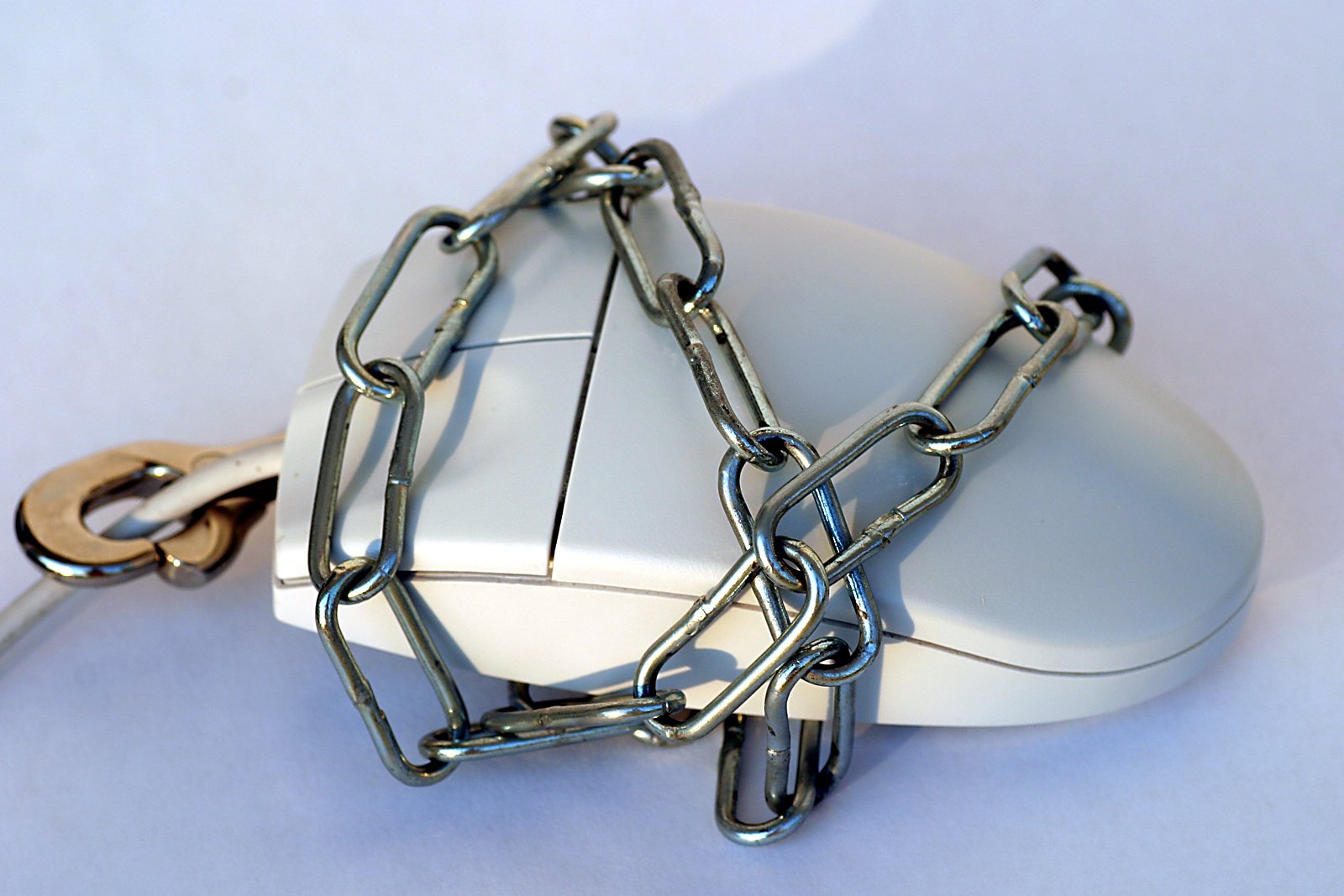 Online security breaches make the news on a fairly routine basis. And every time they happen, it prompts the question “how can I keep my information secure?” More and more business and personal information is shared and stored online, so it’s a question that shouldn’t be ignored. The good news is that there are tools out there that make it easy to put good online security practices to work.1. It should go without saying that a good password is not “123” or password.” But there’s more to think about than just choosing a “strong” word or phrase. Online security experts suggest never using the same password for more than one site. That’s especially important when it comes to sensitive sites like a bank website.And, passwords should also never be words or numbers that have personal significance to you – ideally, they shouldn’t be words at all, but a random series of characters and letters. While that makes it all but impossible to remember a password, there are tools out there that will do it for you. LastPass and 1Password help generate secure passwords, create new ones, and store them all in one place so that you don’t have to remember them. If using an online tool makes you nervous, there are also plenty of physical password books where you can write down passwords for every site on which you’re active – just remember to write them in pencil so you can change your passwords on a regular basis.2. Use two-step verification. Many services and companies like Google, Dropbox, Apple, and Microsoft offer a two-step process at login so that a password alone won’t ensure entry into an account. Often the second step involves using a numerical code texted to your phone, which you then enter in order to proceed.3. Make sure the websites you’re using are secure, especially if you’re using a site for email or online payments. An easy way to tell is to look for a padlock symbol, or “https” rather than “http.”4. Be cautious about sharing your email address. Some online security experts warn that anytime you type or share something online, it’s public record. If you need to provide a password to register for an online account, consider using a service like 10minutemail.com. That website will generate a “throwaway” address that self destructs after 10 minutes.5. Change up which browsers you use in order to minimize the chances of an infection from a less-than-secure site compromising sites you need to keep secure. In this New York Times article about password safety, Internet security expert Jeremiah Grossman said “Pick one browser for ‘promiscuous’ browsing: online forums, news sites, blogs — anything you don’t consider important. When you’re online banking or checking e-mail, fire up a secondary Web browser, then shut it down.” Chrome has been identified as one of the least susceptible browsers, the article says.
Online security breaches make the news on a fairly routine basis. And every time they happen, it prompts the question “how can I keep my information secure?” More and more business and personal information is shared and stored online, so it’s a question that shouldn’t be ignored. The good news is that there are tools out there that make it easy to put good online security practices to work.1. It should go without saying that a good password is not “123” or password.” But there’s more to think about than just choosing a “strong” word or phrase. Online security experts suggest never using the same password for more than one site. That’s especially important when it comes to sensitive sites like a bank website.And, passwords should also never be words or numbers that have personal significance to you – ideally, they shouldn’t be words at all, but a random series of characters and letters. While that makes it all but impossible to remember a password, there are tools out there that will do it for you. LastPass and 1Password help generate secure passwords, create new ones, and store them all in one place so that you don’t have to remember them. If using an online tool makes you nervous, there are also plenty of physical password books where you can write down passwords for every site on which you’re active – just remember to write them in pencil so you can change your passwords on a regular basis.2. Use two-step verification. Many services and companies like Google, Dropbox, Apple, and Microsoft offer a two-step process at login so that a password alone won’t ensure entry into an account. Often the second step involves using a numerical code texted to your phone, which you then enter in order to proceed.3. Make sure the websites you’re using are secure, especially if you’re using a site for email or online payments. An easy way to tell is to look for a padlock symbol, or “https” rather than “http.”4. Be cautious about sharing your email address. Some online security experts warn that anytime you type or share something online, it’s public record. If you need to provide a password to register for an online account, consider using a service like 10minutemail.com. That website will generate a “throwaway” address that self destructs after 10 minutes.5. Change up which browsers you use in order to minimize the chances of an infection from a less-than-secure site compromising sites you need to keep secure. In this New York Times article about password safety, Internet security expert Jeremiah Grossman said “Pick one browser for ‘promiscuous’ browsing: online forums, news sites, blogs — anything you don’t consider important. When you’re online banking or checking e-mail, fire up a secondary Web browser, then shut it down.” Chrome has been identified as one of the least susceptible browsers, the article says.

